- +91 9981969342
-

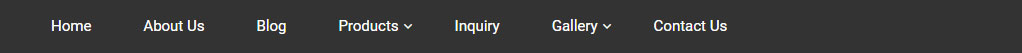

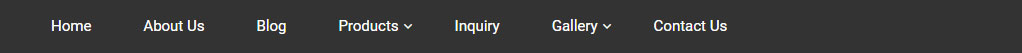
A substantial corpus creation for one’s retirement phase is an essential aspect to take care of during financial distributor. It not only allows individuals to fulfill their expenditure requirements but also allows them to sail through their post-retirement life with the least hassles.
To address this concern of the growing senior citizen demography in the country, the Indian Government thus introduced systems like the National Pension System or NPS. The System allows for systemized savings during one’s working years, thus inculcating a financial discipline among individuals to save for the future.

An initiative undertaken by the Government of India, the National Pension System seeks to provide retirement benefits to all citizens of India, even from the unorganized sectors. Regulated and administered by the PFRDA or Pension Fund Regulatory and Development Authority under the PFRDA Act 2013, NPS is a defined, voluntary contribution system that is market-linked and managed by professional fund managers.
Contributions made by individual subscribers to a National Pension System under system accumulate until retirement and corpus growth continues via market-linked returns. Subscribers also have an option to exit this plan before retirement or opt for superannuation. However, this system ensures that a part of savings is utilized to provide a subscriber with retirement benefits.
Thus, on retirement, exit, or superannuation, at least 40% of the contribution is utilized for the procurement of lifetime pension via the purchase of an annuity. The remaining funds are paid to the subscriber in a lump sum.

Keep the following documents and information ready before starting the PRAN (Permanent Retirement Account Number) creation process:
Follow the steps to start the PRAN creation process:
Step 1. Click the below button and enter your Name, Mobile and Email id on the next page. To avoid any problem in future transaction or redemption it is suggested to mention the mobile number as registered with AADHAAR. You will receive an OTP for email and mobile verifcation. Enter the OTP received on mobile and email id and proceed to Step 2.
Step 2. Select KFintech as the RTA from the drop-down list. Mention your PAN, name, date of birth and father's name as per the PAN card and AADHAAR card. Mention the address exactly as per the AADHAAR. Mention the Bank account details exactly as per the cancelled cheque that will be uploaded with the application. At this point you will be required to validate your Bank Account by penny drop or by uploading the copy of cancelled cheque, please upload the copy of cheque/ cancelled cheque at this point.
Step 3. Enter the amount of first investment and the mode of fund management ie. Active or Passive. Enter the proportion of your first investment and all subsequent contributions among Equity, Government Bonds, Corporate Bonds and Alternative Investment-Gold. In case of doubt please contact us.
Step 4. Upload your remaining documents such as Colour photo, AADHAAR card, photo of your signature on white paper (as illustrated above). Please take note of the size of the documents as per the website.
Step 5. Pay the first investment amount by UPI, Net Banking or Debit Card. Kindly pay from the same bank account as you have mentioned in the application form. Subscriber Registration and Contribution charges alongwith GST will be added to your first investment amount.
Step 6. After payment of the amount you will be now required to submit the application form. If all the details and documents of proofs are proper your PRAN will be generated instantly and shown on the next screen. Take a screenshot of it and share with us on our Customer WhatApp number.
Lorem ipsum dolor sit amet, consectetur adipiscing elit. Aenean ipsum enim. Nullam dictum felis eu pede mollis pretium.
Follow the steps to start the PRAN creation process:
Step 1. Click the below button and enter your Name, Mobile and Email id on the next page. To avoid any problem in future transaction or redemption it is suggested to mention the mobile number as registered with AADHAAR. You will receive an OTP for email and mobile verifcation. Enter the OTP received on mobile and email id and proceed to Step 2.
Step 2. Select KFintech as the RTA from the drop-down list. Mention your PAN, name, date of birth and father's name as per the PAN card and AADHAAR card. Mention the address exactly as per the AADHAAR. Mention the Bank account details exactly as per the cancelled cheque that will be uploaded with the application. At this point you will be required to validate your Bank Account by penny drop or by uploading the copy of cancelled cheque, please upload the copy of cheque/ cancelled cheque at this point.
Step 3. Enter the amount of first investment and the mode of fund management ie. Active or Passive. Enter the proportion of your first investment and all subsequent contributions among Equity, Government Bonds, Corporate Bonds and Alternative Investment-Gold. In case of doubt please contact us.
Step 4. Upload your remaining documents such as Colour photo, AADHAAR card, photo of your signature on white paper (as illustrated above). Please take note of the size of the documents as per the website.
Step 5. Pay the first investment amount by UPI, Net Banking or Debit Card. Kindly pay from the same bank account as you have mentioned in the application form. Subscriber Registration and Contribution charges alongwith GST will be added to your first investment amount.
Step 6. After payment of the amount you will be now required to submit the application form. If all the details and documents of proofs are proper your PRAN will be generated instantly and shown on the next screen. Take a screenshot of it and share with us on our Customer WhatApp number.
Step 1. Click the below button and enter your Name, Mobile and Email id on the next page. To avoid any problem in future transaction or redemption it is suggested to mention the mobile number as registered with AADHAAR. You will receive an OTP for email and mobile verifcation. Enter the OTP received on mobile and email id and proceed to Step 2. Step 2. Select KFintech as the RTA from the drop-down list. Mention your PAN, name, date of birth and father's name as per the PAN card and AADHAAR card. Mention the address exactly as per the AADHAAR. Mention the Bank account details exactly as per the cancelled cheque that will be uploaded with the application. At this point you will be required to validate your Bank Account by penny drop or by uploading the copy of cancelled cheque, please upload the copy of cheque/ cancelled cheque at this point.
Step 3. Enter the amount of first investment and the mode of fund management ie. Active or Passive. Enter the proportion of your first investment and all subsequent contributions among Equity, Government Bonds, Corporate Bonds and Alternative Investment-Gold. In case of doubt please contact us. Step 4. Upload your remaining documents such as Colour photo, AADHAAR card, photo of your signature on white paper (as illustrated above). Please take note of the size of the documents as per the website.
Step 5. Pay the first investment amount by UPI, Net Banking or Debit Card. Kindly pay from the same bank account as you have mentioned in the application form. Subscriber Registration and Contribution charges alongwith GST will be added to your first investment amount. Step 6. After payment of the amount you will be now required to submit the application form. If all the details and documents of proofs are proper your PRAN will be generated instantly and shown on the next screen. Take a screenshot of it and share with us on our Customer WhatApp number.
64, Civil Lines, 1st Floor,
Above Bank of India, Near
Kilol Park Petrol Pump,
Bhopal, M.P., 462002
0755-4220035
+91 9981969342
+91 8962626173
Risk Factors – Investments in Mutual Funds are subject to Market Risks. Read all scheme related documents carefully before investing. Mutual Fund Schemes do not assure or guarantee any returns. Past performances of any Mutual Fund Scheme may or may not be sustained in future. There is no guarantee that the investment objective of any suggested scheme shall be achieved. All existing and prospective investors are advised to check and evaluate the Exit loads and other cost structure (TER) applicable at the time of making the investment before finalizing on any investment decision for Mutual Funds schemes. We deal in Regular Plans only for Mutual Fund Schemes and earn a Trailing Commission on client investments. Disclosure For Commission earnings is made to clients at the time of investments.
AMFI Registered Mutual Fund Distributor – ARN-170523 | Date of initial registration ARN – 05-Mar-2020 | Current validity of ARN – 04-Mar-2026
Important Links | Disclaimer | Disclosure | Privacy Policy | SID/SAI/KIM | Code of Conduct | SEBI Circulars | AMFI Risk Factors